Why are we even talking about social media in the context of job search? Simple! Legal recruiters are using social media to find talent. In fact, several surveys in the last few years point to a very high percentage of recruiters using social media.
Adding to this trend, LinkedIn’s API has now made it even easier for recruiters to access fresh talent via some powerful recruiting software tools. My philosophy is that if you want to make a sale, step into the shoes of your customer.
Translation: if you want to land a job, understand how legal recruiters do their jobs. Then adjust your job search strategy so that you pop up on their radar.
The shift here is that LinkedIn’s own search capabilities are being used less as more advanced technologies emerge, making recruiting much easier for professionals. If you are still keyword packing, get with the program. LinkedIn is a whole different animal. Keyword packing and most of those SEO tricks for your LinkedIn profile are yesterday’s news.
There are four main elements that you now need to optimize for. And they are much different then before. (Yes, these are even new updates since my book “Job Searching With Social Media For Dummies” came out.)
1. For the Passive Search: Bigger IS Better
When you look at software such as Bullhorn Reach, you’ll notice that primed candidates pop up based on the user’s own social network. This means that if you are connected to that recruiter, and you just lost your job, added a hot job title, or otherwise did something to your profile, you’ll pop up.
2. Location Location Location
Another essential factor in whether or not you come up in a recruiter’s search is your LinkedIn profile location. It would be a mistake to be too general (like “USA”), but it would also be a mistake to enter your current location if you want to move.
If you are looking for a job in Nevada (god knows why!) and you live in North Carolina (okay, lots of sun too), you need to put your desired location in your LinkedIn profile—even though you don’t currently live there.
Think about how a job board works. You are asked two things: where you want to look for the job and what you want to do. Right?
This is exactly how recruiters use their specialized software. They get hired to fill positions, or they are corporate recruiters and are looking for local talent. So they use zip codes to filter names from their list. Be sure your LinkedIn location settings are where you want them to be.
3. Skills to Pay the Bills
Did you remember getting an email from LinkedIn a while ago asking you to fill in your Skills for your profile? I’ll bet you did, but you probably deleted it with your spam. That was a mistake. Here’s why: “Skills” in LinkedIn are set up like tags. You can have multiple skills to tag yourself with, but you can have only one or two industries and only one job title. Many software packages include a skills filter for their LinkedIn searches.
Why? Because when a company or hiring manager talks to a recruiter, they aren’t always writing clear job descriptions. Often, legal recruiters have to write or re-write the job description or even guess at what type of person is needed to fulfill a role. So all they have to work with is a list of random skills and they need to go out there and find people with those skills.
Remember in the movie Taken, with Liam Neeson? When they kidnap his daughter, he says, “I have a very particular set of skills, skills I’ve acquired over a very long career.” Well, go to your LinkedIn profile and tell the world what very particular skills you have acquired over your career.